SharePoint & OneDrive
Share files, information and data across teams to enhance collaboration while keeping your personal files secure and accessible
What is SharePoint?
SharePoint allows staff collaboration through the customisation of team sites. With team sites, you can store files for every team, department, division and more. It’s a great collaboration tool; access files, information and data in one convenient place. SharePoint’s seamless integration ensures information, files, and data can be accessed by internal staff and external clients on any device while ensuring critical data remains protected. Additionally, SharePoint enables you to transform business processes, such as simple approvals, to more complex workflows.
What is OneDrive?
OneDrive allows staff to store their individual files on the cloud that can be accessed from any device and at any time. Say goodbye to physical storage or saving documents to your desktop or “home drive”. With OneDrive, you can simply send a link to your file, attach multiple files in a folder to an email regardless of total size, and view live changes on a document.

Collaborate effectively, share files whenever you need and store your data with ease
When implementing modern workplace solutions, it’s important to have the right file storage and sharing resources. Picture this: you’ve just begun working from home, but you can’t work on a file because you need to wait for your co-worker to finish making edits. Alternatively, you may be working on a new laptop and can’t access any of your files because they were saved to the device rather than the cloud. SharePoint and OneDrive erase this problem. By storing data and files on the cloud, staff can work whenever and wherever they need without relying on other staff members to send files.
SharePoint or OneDrive?
SharePoint is focused on collaboration and teamwork, whilst OneDrive is suited to the storage of personal files. These applications work harmoniously together, so it is usually recommended that both are implemented but used in varying ways to suit your business needs. SharePoint is a great way to create a centralised webpage with general business-related information, documents, and news. OneDrive allows staff to work from the cloud seamlessly, without needing to access physical files.
Automatic upgrades
Heightened security
Device compatibility
Secure and accessible files available whenever you need

Simple, Resilient, and Cost-effective
Your partner in Sharepoint and OneDrive
SharePoint is focused on collaboration and teamwork, whilst OneDrive is suited to the storage of personal files. These applications work harmoniously together, so it is usually recommended that both are implemented but used in varying ways to suit your business needs. SharePoint is a great way to create a centralised webpage with general business-related information, documents, and news. OneDrive allows staff to work from the cloud seamlessly, without needing to access physical files.